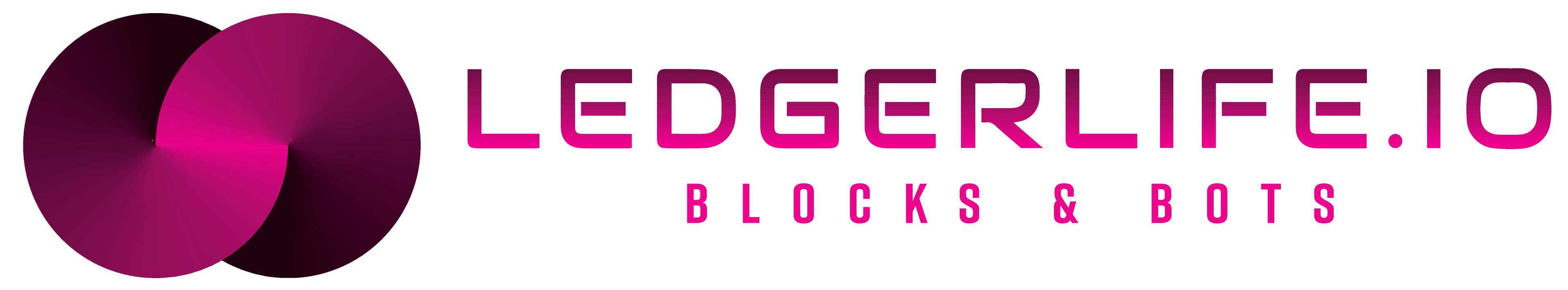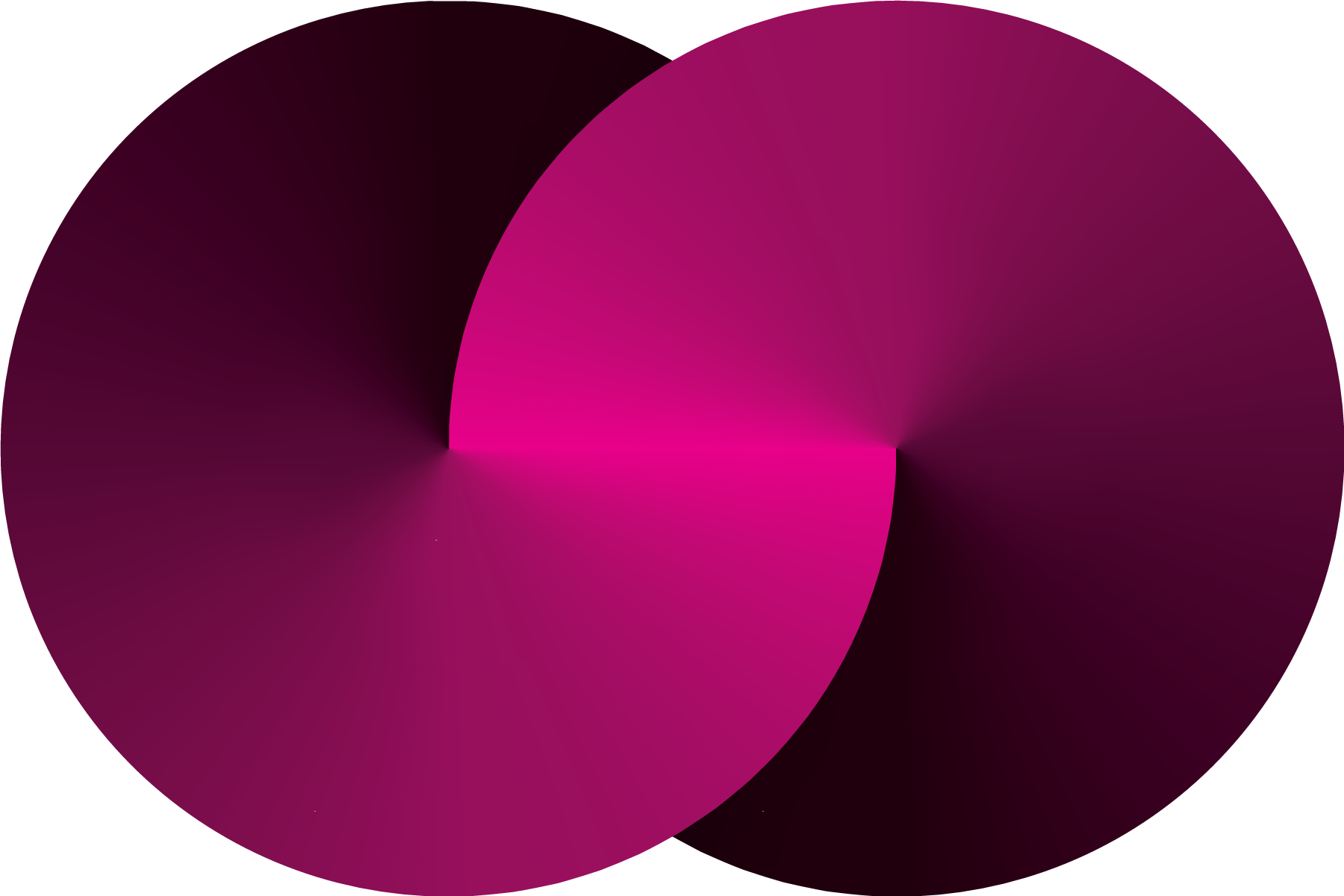The latest updates to ICP Ninja have unleashed a suite of features and improvements aimed squarely at enhancing the developer experience. With an eye toward making coding intuitive, interactive, and smarter, the platform has rolled out a series of upgrades that are already catching the attention of users.
One of the most attention-grabbing additions is the Ask AI feature, which integrates seamlessly with the platform to offer real-time assistance. Developers can now ask questions about ICP-related concepts, get feedback on their code, or seek debugging help without having to switch to a different tool. The feature also supports follow-up questions, making interactions feel dynamic and tailored.
The team has also overhauled the Integrated Development Environment (IDE) based on user feedback. The redesign focuses on functionality and user comfort, introducing multiple tabs for effortless file navigation, frontend and backend previews, and an organised collapsible file tree. Developers can now see their frontend in action without leaving the platform or inspect backend methods their canister exposes, saving time and streamlining workflows.
Recognising the importance of aesthetics and efficiency, file icons have been added for better file type identification. A syntax error highlighting feature, primarily targeting Motoko, further helps users catch mistakes quickly. It’s a thoughtful touch that underscores the platform’s commitment to smoothing out the coding process.
For those who enjoy structured coding environments, the introduction of package loading with linting support is a welcome change. With packages now loaded based on the mops.toml configuration file, developers receive real-time feedback through linting checks and error notifications. These updates bring a heightened level of precision and clarity, making coding feel less like a chore and more like an engaging task.
The platform hasn’t overlooked the importance of practical examples. The classic “Hello, World!” program has been updated to showcase orthogonal persistence, a key feature of ICP. This enhancement turns a simple introductory program into a demonstration of ICP’s capabilities, making it both educational and inspiring for newcomers.
These updates not only reflect a clear understanding of developers’ needs but also signal a forward-thinking approach to tool development. The platform now offers a more user-friendly, intelligent, and adaptable environment, setting the stage for more innovative coding projects. Developers embracing these changes are finding themselves equipped with tools that don’t just keep up with the times but anticipate them.